Suppose that we use three branches, one for development (main), one for
testing (staging), and one for live (production); and one time you need to
quickly push a commit to production to quick fix somethings.
Someone then create a commit to fix it, push to main, another one review it and merge to main and then to staging. The code then deployed to staging environment, where quality assurance (QA) make sure that the fix is correct, probably for the third times.
QA approve it, the maintainer then merge them to production.
This is what the history looks like with git merge,
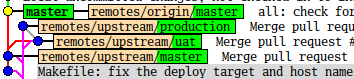 .
.
Of course, one can use `gitk --no-merges` to preview the history with less clutters but it does not hide the merge commits.
If one use git rebase, the history is clean and linear, we don’t have three "Merge xxx" only single commit from the fix,

Does it matter?
It depends. If you value the history of your project, it matter.
There are several advantages when using linear git history.
First, the obvious reason is it give a calm sensation for some people brains.
Second, when your application break and you did not know what cause it, you may
depends on the git history to review the code again on specific path or file
that may cause it.
The quick ways maybe using git blame, but its require two steps: running git
blame and searching the offending commit.
Sometimes reviewing commit by commit can be helpful, since we already knew
what the commit does and when, so we can skip some commits and jump to
specific commits for reviewing.
Third, one can manage commits into several branches.
All commits goes to master, some commits that is ready for testing goes to
staging, and commits that has been tested and ready to be release goes to
production.
Once in a while, the maintainer rebase the staging branch to main and
production to staging, which result in clean single line history.
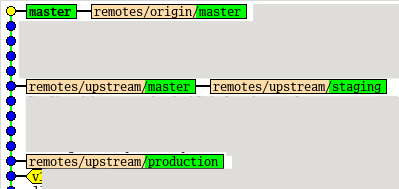
A critic to git(hub) flow
There is an article
circulating and has been suggested to me, twice, where the author suggest that
each feature should be developed on its branch and merged back to develop
branch when it’s ready for release.
There are two things that irks me about the article.
First, people seems completely miss the point of git. The building block of git is commits, and commits is about history. Branch is another way to collect the commits as part of the workflow. By putting emphasis only on branch, people seems ignore important point on how to create a good git commit, which in effect causes one line commit behaviour (also, the GUI tools for Git user even encourage this behaviour, for example VS Code, Github desktop).
Second, a feature developed on a branch and merged to develop is assumed to
be perfect, non-free bugs code.
Suppose that we have three features being merged to develop branch: F1, F2,
and F3.
What would happen if one the feature has bug?
Let say F1 has a bug, F2 is pass the QA, and F3 missing some requirements.
Do we create another branch for that?
F1-fix and F3-update?
And merge them again?
Can we just release only F2 first?
No, the article seems to suggest to wait for F1 and F3 complete before going
for release.
Another article about github flow also has this defect, but this one paragraph even more harmful than later, emphasis on mine,
Once your pull request has been reviewed and the branch passes your tests, you can deploy your changes to verify them in production. If your branch causes issues, you can roll it back by deploying the existing main branch into production.
Is not that cute? It seems like an issue is a new normal on github platform, "Hey we lost our client money because the latest release forgot to add the user balance, lets roll back to previous main branch". No github, we should not rollback, we move forward by fixing the issue, so the history know what we do wrong in the past and how to fix it.